Enjoy the music. Cool Dog 2008 Trial Notes
You can search for songs, listen to them at will, and chat with friends. Which software can achieve this function? This is the famous cool dog software. After a period of "silence", the 2008 test version of Kugoo with a brand-new interface and powerful functions was officially released. From the introduction of its official website, this latest version of Cool Dog has added more practical and interesting functions. However, whether it works or not will not be known until it is actually used. Let’s experience it with the author. Click to download Cool Dog 2008
I. Software Installation and Login
The software is very small, and its installation process is quite simple and rapid. From the initial interface of its installation program, it shows that version 5.100 is installed, which is believed to be a big improvement compared with the previous version 2007 and Cool Dog 3. As shown in Figure 1.
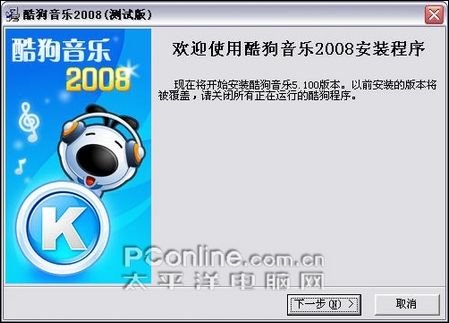
Figure 1 Software installation
After the installation is completed, it can automatically start to the software interface. From the software interface shown in Figure 2, it can be clearly seen that the 2008 version of Cool Dog has changed the previous full-screen operation interface to become exquisite and compact, which can better integrate with the operating system interface.
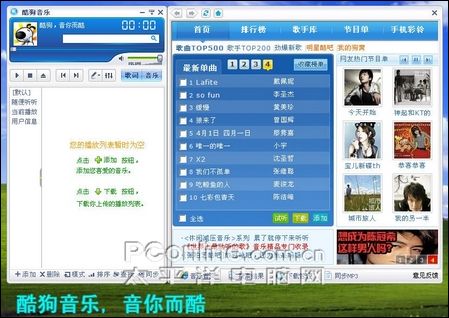
Figure 2 Software main interface
Operating experience: As a fully functional song downloading and playing software, Cool Dog’s small installation files and the same small and exquisite operating interface are commendable. On the software interface, whether it is the local operation window on the left or the web browsing window on the right, the function layout is very simple, which makes it easy for new users to get started.
Second, the listening and downloading speed of music
This has always been the highlight of this software. The software provides two ways to find songs, one is to search from the search bar at the top of the left operation window, and the other is to search in the right webpage interface. From the actual operation point of view, the software provides rich and rapid buffering speed when playing, and downloads lyrics in real time (the author’s 1.5MB telecom broadband environment can basically reach the download speed of more than 90KB), as shown in Figure 3.

Figure 3 Listening to download songs
Operating experience: Cool dog’s music download is more distinctive. The mode of listening while downloading is also a popular function of network audio and video download software at present; The user’s operation has also become extremely simple. Click the searched song name, neither listening nor downloading by mistake.
Third, fresh function 1: karaoke function
This is a practical function of the 2008 version of Cool Dog, which can meet the needs of people who like K songs. While listening and downloading, the lyrics of the corresponding songs will be displayed at the bottom of the software interface, as shown in Figure 4; If you don’t use this function temporarily, you can turn it off through the "Lyrics" button at the top of the operation interface.

Figure 4 Karaoke lyrics
If the karaoke progress of the lyrics is different from the rhythm of the song, you can click the right mouse button in the position of the lyrics, and then select "advance" or "postpone" in the shortcut menu to adjust, as shown in Figure 5. At the same time, it also provides operations such as searching lyrics again and associating lyrics with local songs. Also select the "Options" command and enter the option setting window to set the display effect of karaoke lyrics, such as color and background.
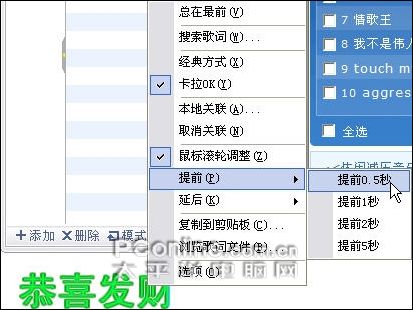
Figure 5 Lyrics Attribute Adjustment
Operating experience: It’s nothing new that the playback software has the ability to display lyrics synchronously, but cool dog can add it to the latest version to meet the tastes of different users, which is worthy of recognition. The fly in the ointment is that the default synchronous display ability of lyrics is still a little poor, and the author has piloted three songs respectively, all of which have different degrees of deviation.
Fourth, fresh function 2: Fully support local music playback.
In Cool Dog 2008, the function of playing local music (supporting all audio formats) has also been added. The operation is also very simple. Music files can be added to the current playlist through the corresponding button or right-click menu in the left operation window (as shown in Figure 6), and local music files can also be added by dragging and dropping them directly into the window (in fact, this function can also be realized in disguised form in previous versions).

Figure 6 Add local music
Operating experience: the practicability of this function is quite good, which greatly expands the application scope of this software; Combined with its playlist function, it can manage and play downloaded songs and locally stored songs.
V. Fresh Function 3: Network Resource Optimization
As a download-related software with Internet, it needs to fully consider many problems such as resource richness, download speed and resource occupation, and Cool Dog 2008 feels good after being used by the author. The first is its small browsing window on the right, which is small but "complete": leaderboards, classified queries and other services are very practical; In addition, in the 2008 version of music custom search, both accuracy and speed have been improved, and the richness of search results is also very good, as shown in Figure 7.

Figure 7 Custom Song Search
Another humanized consideration of the new version of the software is that it can conveniently turn off its own network function; In this way, when users currently have other large network demands, they will not search and download when listening to songs online with Cool Dog, which can effectively save bandwidth. The specific way is to enter the "Options" setting window, and then check "Turn off network function" in the "Network Settings" column, as shown in Figure 8.
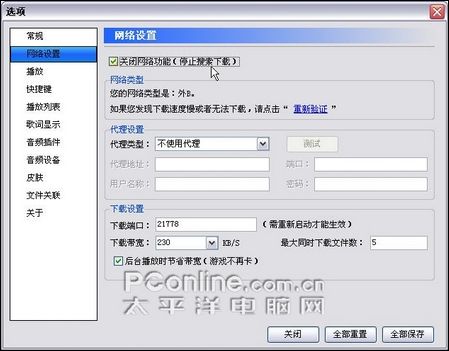
Figure 8 Turn off the network function
Operating experience: Cool dog’s network performance has always been good, and the functions of song search, download and classified search are implemented smoothly; The new version of the quick network shutdown function is practical for the application environment with tight network resources.
Six, other fresh features
In addition to the more intuitive and frequently used function updates described above, the software also embodies its humanized side in many places. For example, by clicking three buttons as shown in Figure 9, functional applications such as playing window switching, software skin/color updating, and synchronizing songs with MP3 player can be realized respectively.

Figure 9 Other fresh functions
Of course, in addition, you can actually enter the "Options" setting window of the software, and customize the shortcut keys for software operation, the effect of lyrics display, sound plug-ins, music file association, etc.
VII. Summary of Software Trial
Cool dog 2008 not only has its unique function of clicking, listening and downloading, but also embodies the humanization in many places. Network shutdown function, MP3 synchronization function, local music playing function, casual listening function, etc., almost make this software omnipotent, and through the brilliant winamp sound plug-in, this latest version can be made more useful.
Finally, the functional performance of this software will be compared and explained in a centralized way.
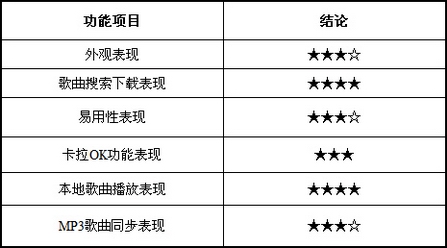
Note: the best performance is ★★★★★★